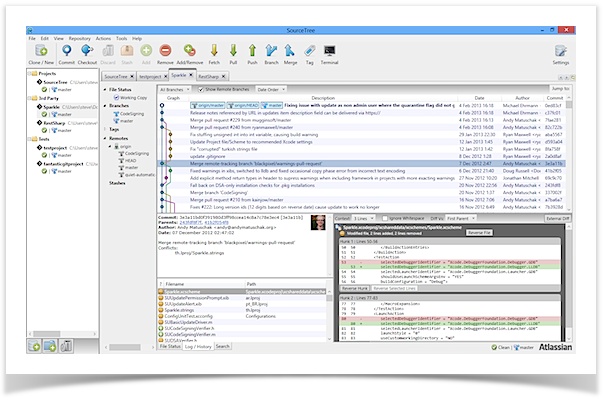Comments:"SourceTree for Windows beta signup | SourceTree Blog"
URL:http://blog.sourcetreeapp.com/2013/02/14/sourcetree-for-windows-beta-signup/
Image may be NSFW.
Clik here to view.
“SourceTree makes Git a pleasure to use and we need it on Windows.”
You asked, we listened! SourceTree, our powerful Mac client for Git and Mercurial distributed version control systems, is coming to the Windows platform in the next few weeks and we want you to be part of the beta!
Early Access Program
Atlassian is rolling out an early access program to give developers an advance preview of SourceTree for Windows builds and provide feedback before our general launch. Simply give us your email address and over the next two weeks we’ll be emailing a random selection of users to provide feedback.
New to SourceTree?
SourceTree makes it easy for anyone to interact with and manage repositories, automate complex command line operations, and visualize changesets across multiple branches and forks. Host your source in Bitbucket, Stash or any other popular hosting tool and work with that source in SourceTree.
SourceTree helps with several common developer needs:
- Get a team up and running using common Git and Mercurial commands from a simple GUI
- Manage all your repositories, local or hosted, through a single, simple client
- Commit, push, pull and merge changes easily
- Advanced features such as patch handling, rebase, stash/shelve and much more
Clik here to view.