Comments:"Linode Blog » Docker on Linode"
URL:https://blog.linode.com/2014/01/03/docker-on-linode/
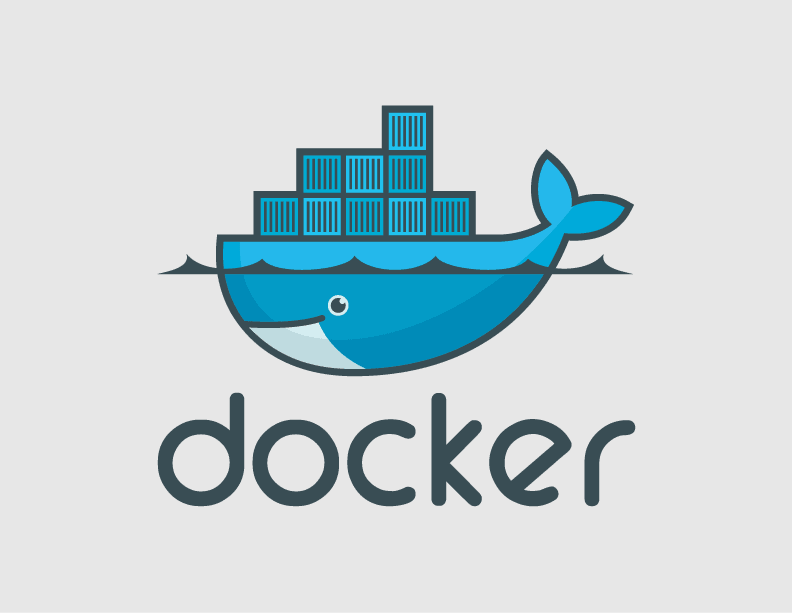 We’re pleased to announce that Linode now supports Docker right out of the box.
We’re pleased to announce that Linode now supports Docker right out of the box.
Docker allows you to create lightweight containers for your applications as well as use images created by other users.
Docker’s latest release, 0.7, focused on supporting a wider range of standard kernel configuration options, and we’ve released a new kernel (3.12.6) with adjustments to match this. Starting with this release, you’ll be able to use Docker with the default Linode kernel, rather than needing to use a custom kernel via pv-grub.
Installing Docker on Your Linode
Make sure you are running our latest kernel. You may need to reboot to get it. Install Docker by following their excellent documentation: Start Using DockerTry it out by running through the Hello World example or really dive in and set up a Redis service! Feel free to check out all of the Docker Examples or search through the Docker Image Index to learn more.
Enjoy!
Filed under: announcements, features by stan_theman